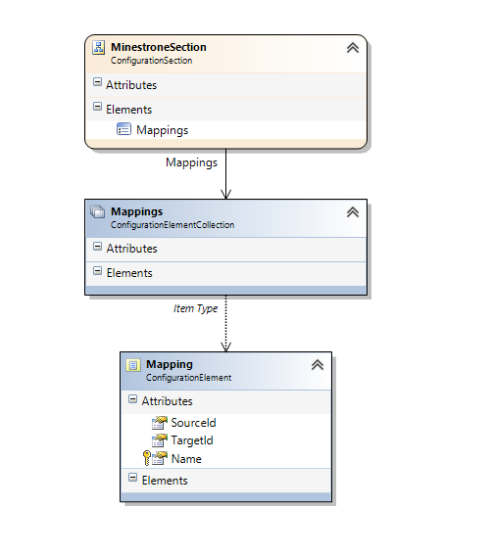Hi,
I would like to share some ideas about how to deal with configuration files on .NET. I am sure that there should be many options for implementing configuration files. Some are more likely to better than others and others may depend on the platform (e.g. mobile, desktop, cloud, etc..) In particular I’ll explain an approach that should be working for your Web Application and for your Desktop application.
The problem:
We want to quickly create a configuration file, since we foresee that our application will have a good amount of settings.
Solution:
I’ll take advantage of the default .NET mechanism for configuration files. It’s plenty flexible and quite extensible. The major drawback is that you’ll have to write code, and sometimes a not-so-easy code. Alternatively you can relay on the existent section handlers, and try to use them when possible.
A brief talk about configuration files
.NET configuration files supports hierarchies and they are extensible. Almost all the cases with defaults is fairly enough, for creating custom sections there I will be explaining three approaches, but certainly there are more. The decision of which approach to take it will depend of how much time you have and also if the team has the will and chance for installing at least the Configuration Section Designer.
1) Create Custom Section Handler with Code Snippets
This is the simplest one, it’s basically get code snippets of how to create sections for the SectionHandler class. Then you are more likely to have many property of similar times (probably primitive types) but it can safe time for producing the class and understand it. I won’t be providing samples for this.
2) Using the Custom Section Designer from CodePlex at https://csd.codeplex.com/
This is my favorite, but unfortunately it demands that you will have to install a Visual Studio Extension for opening configuration section projects. The best of this approach is that you can get:
- XSD validation + intelisense
- XSD Documentation
- Ease to modify content.
- etc…
First get proper installer for the extension https://csd.codeplex.com/. Then create a configuration section project (these projects outputs a dll), by conversion these projects end with “.Configuration” for example “MyApp.Configuration” will be dll project that loads the configuration section. In our sample it is provided a project called: ConfigurationFileSample.Configuration
The previous screenshot exemplifies a Section in which it has been defined a Element called Mappings, which is a collection of Mapping elements. By following the instructions at https://csd.codeplex.com/wikipage?title=Defining%20new%20types&referringTitle=Usage you will easily create this configuration. The magic arrive when you are typing these values into visual studio (or any XML editor that supports XSD validation property).
Once you are done designing your configuration file. You save and compile. If it success then add a configuration file to your main project, and also add a reference to the configuration file project. for referencing our custom section we do it into the configSections element. For example:
<!-- NOTE: In here a custom section is specified, this section has been created by writing code--></pre> <section></section> <pre>
Visual studio will enable help toltips and XSD validation for you. As you can see in the following screenshot
For loading configuration files in code, after adding the reference to the dll, the app can use an static helper of simply use the GetSection method.
For example for loading the section using the default instance:
// NOTE: It is also possible to load the default custom section
Console.WriteLine("\nLoading default Minestrone thru singleton!");
var minestroneSection = Minestrone.MinestroneSection.Instance;
PrintMinestrone(minestroneSection);
Or also you could load a specific section:
// NOTE: You could ask for a given custom section
Console.WriteLine("\nLoading Minestrone by manually specifying a section: minestroneSection");
var minestroneSection = ConfigurationManager.GetSection("minestroneSection") as Minestrone.MinestroneSection;
PrintMinestrone(minestroneSection);
3) Using one of the build in Section Handlers
As I mentioned you also could you the built-in Sectionhandlers from .NET framework There is a list of them at the end of this page: http://msdn.microsoft.com/en-us/library/system.configuration.configurationsection.aspx (basically all the subclasses of System.Configuration.ConfigurationSection )
For example for referencing it into the configuration file:
<!-- NOTE:This custom section uses .NET framework sections instead, see http://msdn.microsoft.com/en-us/library/system.configuration.configurationsection.aspx for a list of the classes available into the framework --></pre>
<section></section>
<pre>
and for loading it from code:
// NOTE: Loads a custom section, but it uses a .NET built-in class
Console.WriteLine("\nLoading a ApplicationSettings using a built-in .NET type. (more at http://msdn.microsoft.com/en-us/library/system.configuration.configurationsection.aspx ) ");
var myConfigSection = ConfigurationManager.GetSection("myConfigSection") as System.Collections.Specialized.NameValueCollection;
for (int appSettingIndex = 0; appSettingIndex < myConfigSection.Count; appSettingIndex++)
{
Console.WriteLine(string.Format("Key:{0} Value:{1}", myConfigSection.AllKeys[appSettingIndex], myConfigSection[appSettingIndex]));
}
Console.WriteLine("\n\n PRESS ANY KEY TO FINISH! ");
Console.ReadKey();
We are almost there, but WAIT!!!!
I know that at this time I haven’t shown how to specify section. Well basically because you can provide the details of the section inline into the same file or specifcying an external file using the configSource attribute (which is available for any custom section).
For example see how the minestroneSection is defined in an external file, and how myConfigSection is written inline into the configuration file. There are advantages of each approach (e.g. when you want to apply XSLT transformations you may want to apply transformations to a simple file rather than a long and complex XML) o perhaps you may have a config file per environment (e.g. minestrone.debug.config…,)
<?xml version="1.0" encoding="utf-8" ?>
<configuration>
<configSections>
<!-- NOTE: In here a custom section is specified, this section has been created by writing code-->
<section name="minestroneSection" type="Minestrone.MinestroneSection, ConfigurationFileSample.Configuration, Version=1.0.0.0, Culture=neutral, PublicKeyToken=null"/>
<!-- NOTE:This custom section uses .NET framework sections instead, see http://msdn.microsoft.com/en-us/library/system.configuration.configurationsection.aspx for a list of the classes available into the framework -->
<section name="myConfigSection" type="System.Configuration.AppSettingsSection, System.Configuration, Version=4.0.0.0, Culture=neutral, PublicKeyToken=b03f5f7f11d50a3a" />
</configSections>
<myConfigSection>
<add key ="ALPHA" value="1|1"/>
<add key ="BETA" value="1|1"/>
<add key ="GAMA" value="1|1"/>
</myConfigSection>
<!-- NOTE: Loading section from a external file-->
<minestroneSection configSource="minestroneSection.config" />
<startup>
<supportedRuntime version="v4.0" sku=".NETFramework,Version=v4.5" />
</startup>
</configuration>
I hope this is good enough for setting up quickly custom configuration files in your .NET projects.
The sample is at https://github.com/hmadrigal/playground-dotnet/tree/master/MsDotNet.CustomConfigFile and please remember to install the Custom Section Designer if you want to take the option for more detailed configuration file.
Regards,
Herber